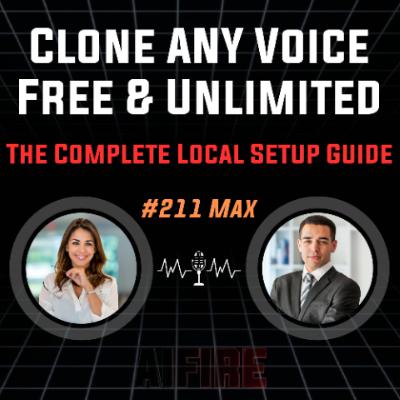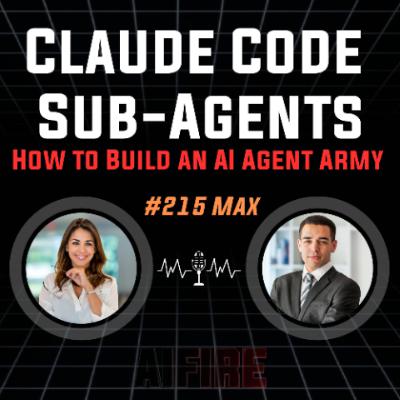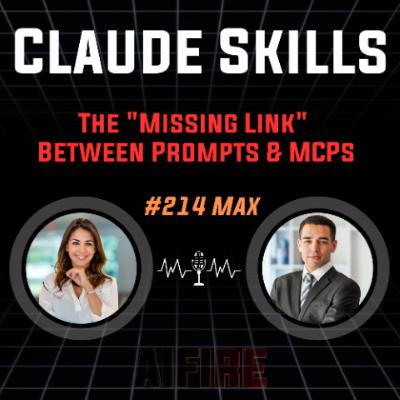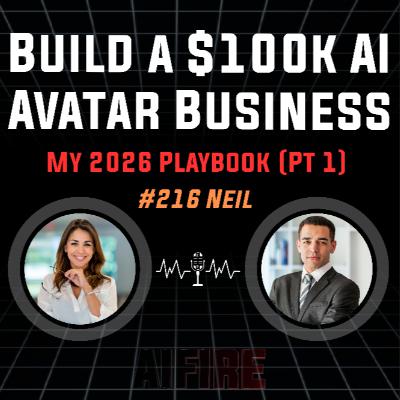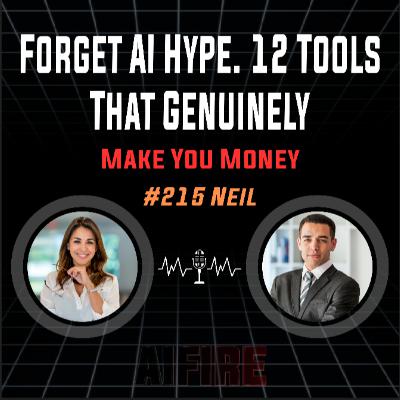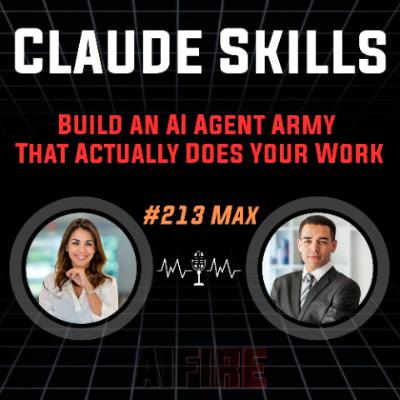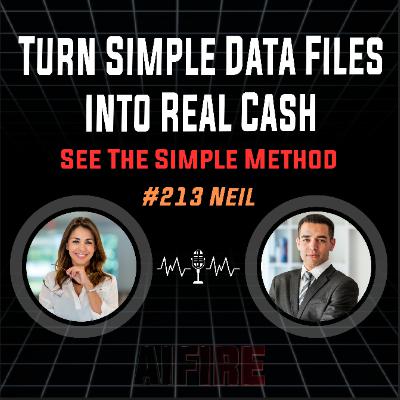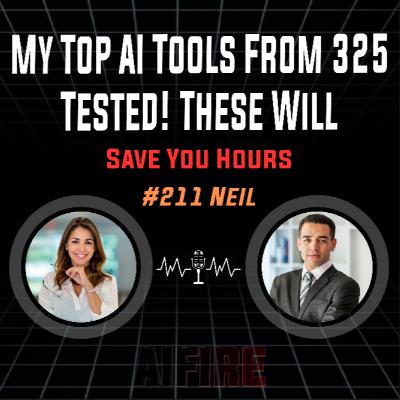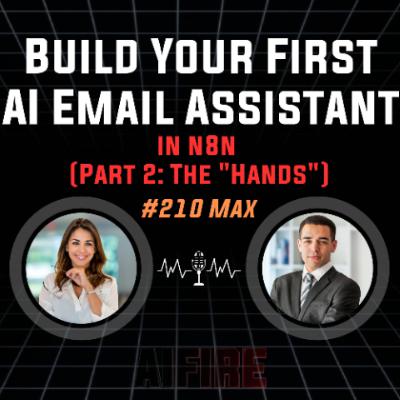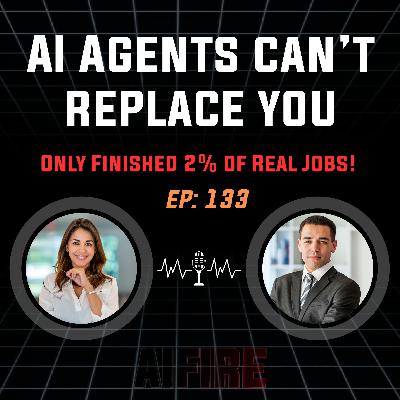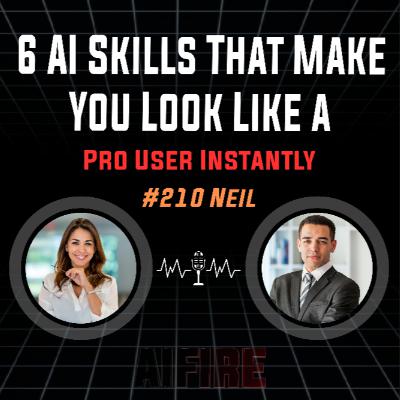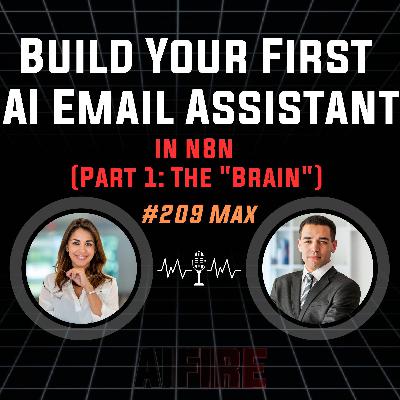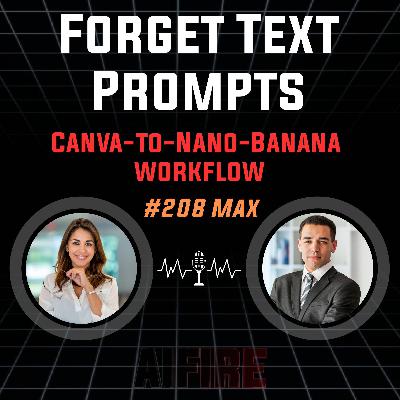#211 Max: Clone ANY Voice Free & Unlimited – The Complete Local Setup Guide
Update: 2025-11-04
Description
AI voice cloning is here, and you can run it on your own computer for free. 🤫 We're revealing the complete guide to installing a powerful, unlimited-use voice cloning system locally in minutes.
We’ll talk about:
- A step-by-step guide to cloning any voice (with permission!) for free using Pinokio—an "App Store" for local AI models.
- How to install and use the powerful E2-F5-TTS voice cloning model on your own machine (Mac, Windows, or Linux).
- The massive advantages of a local setup: 100% free, unlimited usage, and total privacy (your voice data never leaves your computer).
- The pro-level Advanced Settings that make your clones sound flawless, including locking in a "Seed" for consistent tone and using "Remove Silences."
- Plus, a serious breakdown of the legal and ethical rules you must follow and the best practical applications for content creators.
Keywords: AI Voice Cloning, Free AI, Local AI, Pinokio, E2-F5-TTS, Open Source AI, AI Tutorial, Text-to-Speech (TTS), AI for Content Creators, Deepfake, Voice Synthesis
Links:
- Newsletter: Sign up for our FREE daily newsletter.
- Our Community: Get 3-level AI tutorials across industries.
- Join AI Fire Academy: 500+ advanced AI workflows ($14,500+ Value)
Our Socials:
- Facebook Group: Join 266K+ AI builders
- X (Twitter): Follow us for daily AI drops
- YouTube: Watch AI walkthroughs & tutorials
Comments
In Channel