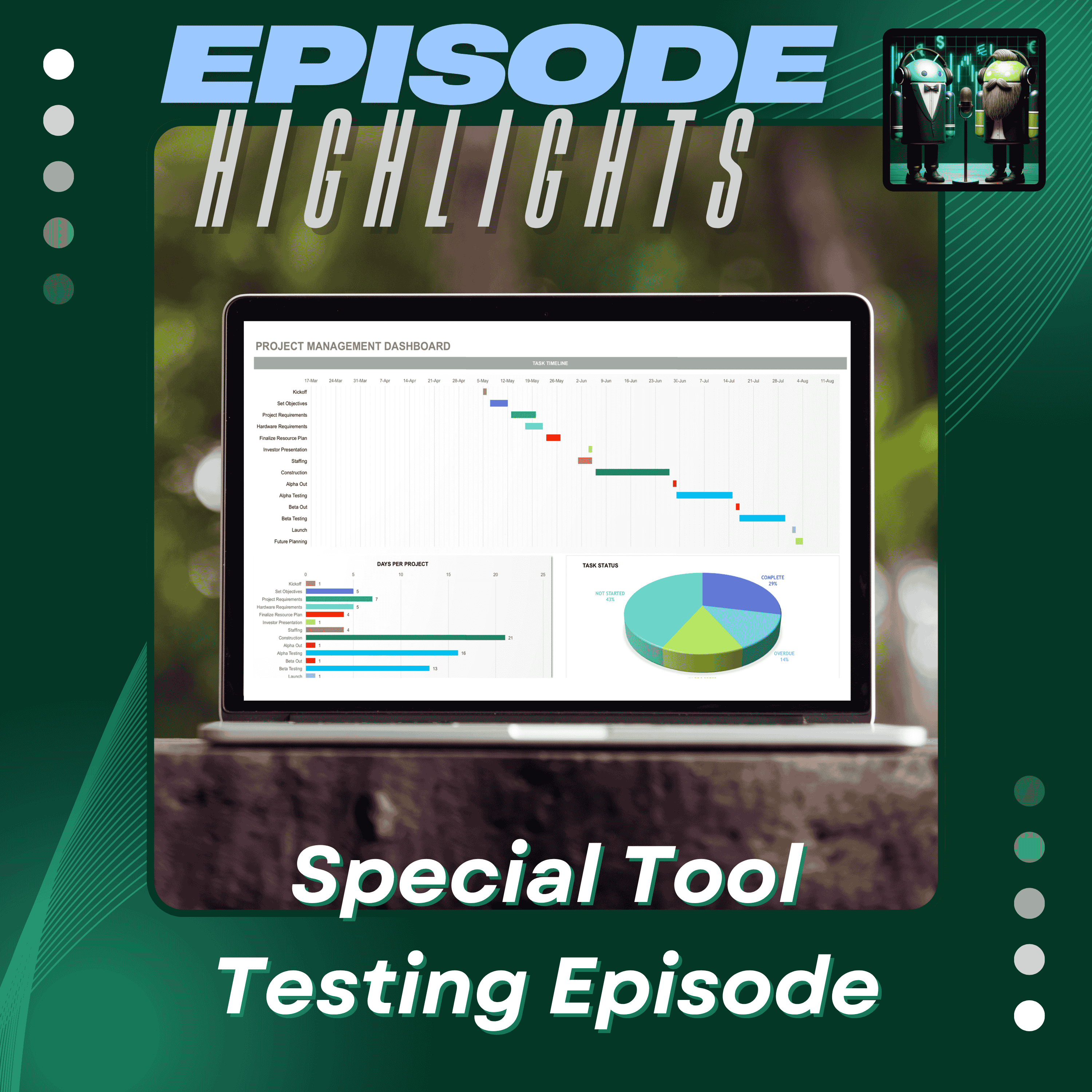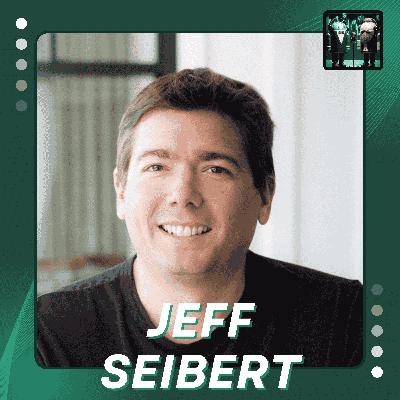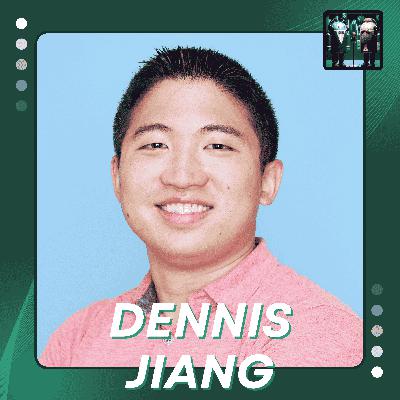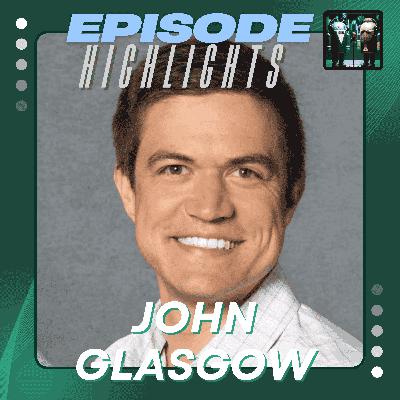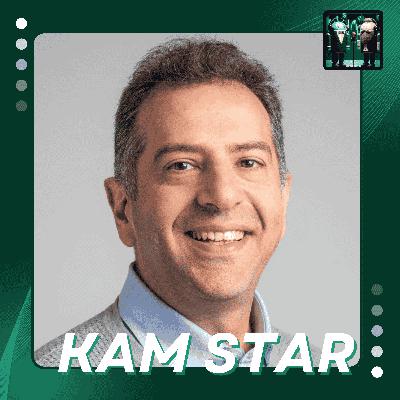AI in Finance for CFOs to Replace Failing Top-Down Projects with Bottom-Up Shadow AI Wins
Description
In this special episode of Future Finance, hosts Paul Barnhurst and Glenn Hopper explore how AI agents and productivity tools like Excel’s newest features are transforming the finance function. They contrast grassroots, employee-led innovation with large-scale, enterprise-driven AI projects, offering practical guidance and examples from their own experiments.
Expect to Learn:
- The difference between top-down and bottom-up AI deployments in organizations
- Why “shadow AI” and “secret cyborgs” are redefining workplace productivity
- The crucial role of change management in enterprise AI adoption
- What Excel’s new AI agent can (and can’t) do for financial modeling
Glenn Hopper and Paul Barnhurst deliver an insightful look into how AI is reshaping the finance profession, from enterprise-wide transformations to individual experimentation. Their discussion on agents, automation, and Excel’s evolving capabilities highlights how innovation and adaptability are redefining what it means to be a modern finance leader in a technology-driven world.
Join hosts Glenn and Paul as they unravel the complexities of AI in finance:
Follow Glenn:
LinkedIn: https://www.linkedin.com/in/gbhopperiii
Follow Paul:
LinkedIn - https://www.linkedin.com/in/thefpandaguy
Follow QFlow.AI:
Website - https://bit.ly/4i1Ekjg
Future Finance is sponsored by QFlow.ai, the strategic finance platform solving the toughest part of planning and analysis: B2B revenue. Align sales, marketing, and finance, speed up decision-making, and lock in accountability with QFlow.ai.
Stay tuned for a deeper understanding of how AI is shaping the future of finance and what it means for businesses and individuals alike.
In Today’s Episode:
[00:22 ] - Top-Down vs Bottom-Up AI Adoption & Excel Agents
[01:26 ] - Building a Personal AI Agent
[04:01 ] - Top-Down vs Bottom-Up AI Strategy Explained
[06:41 ] - Change Management in AI Projects
[08:42 ] - Bottom-Up AI: Enable Use, Ensure Safety
[11:10 ] - Excel’s 40th Anniversary
[17:13 ] - Evaluating Excel's DCF Output
[18:23 ] - Final Thoughts and Takeaways