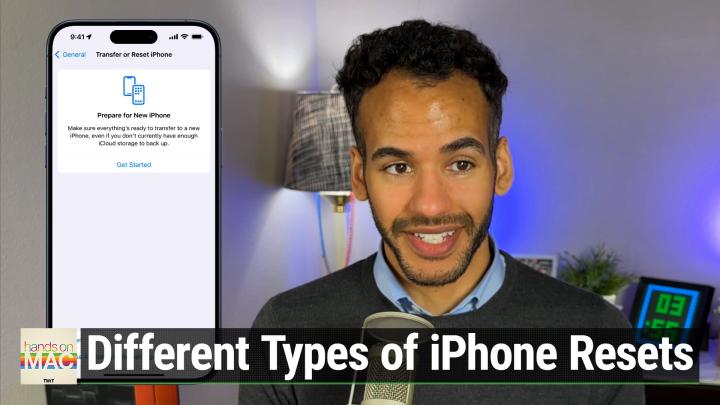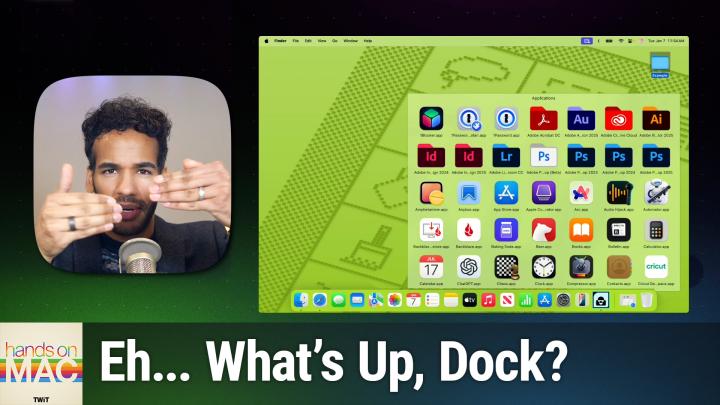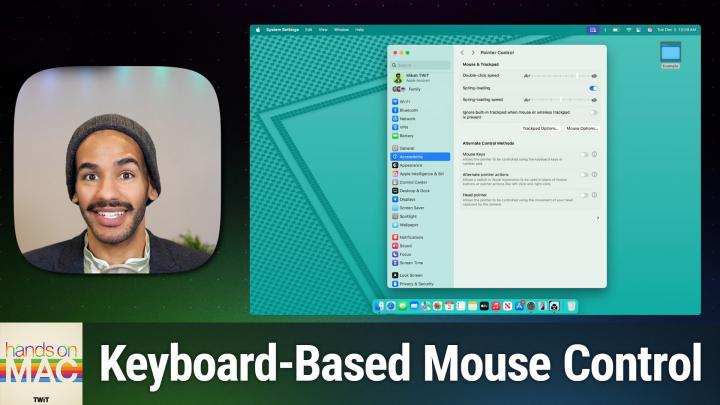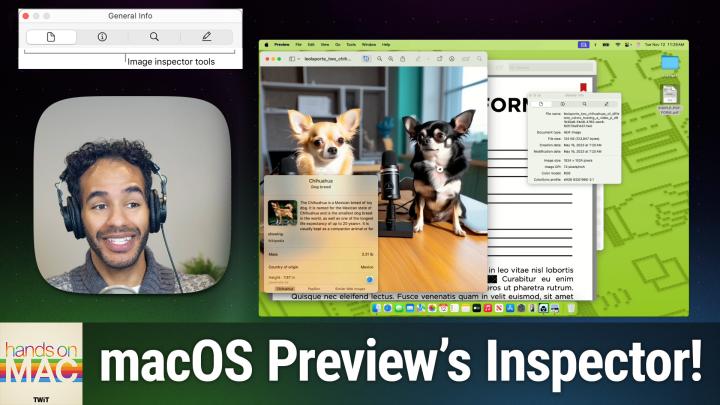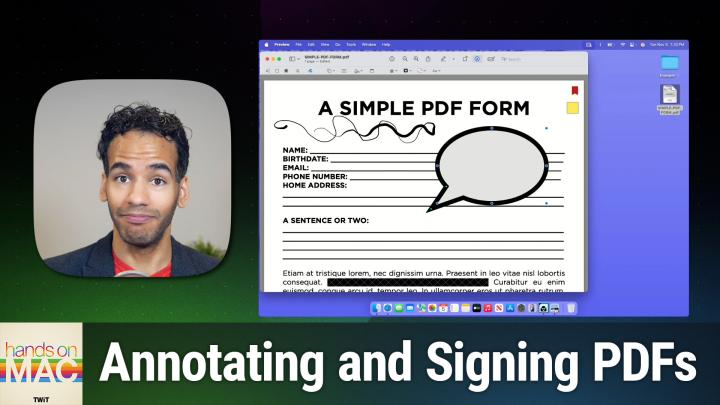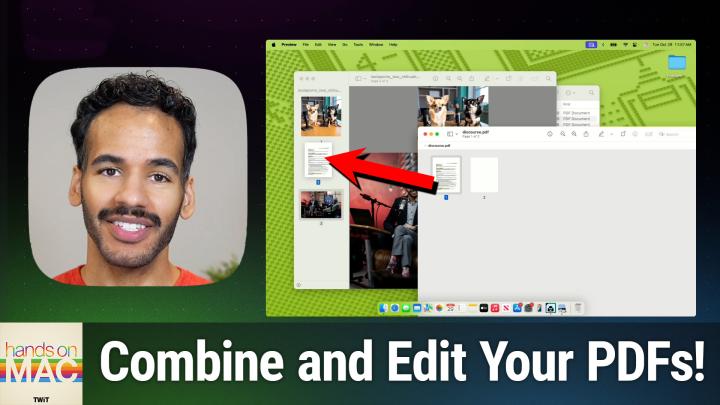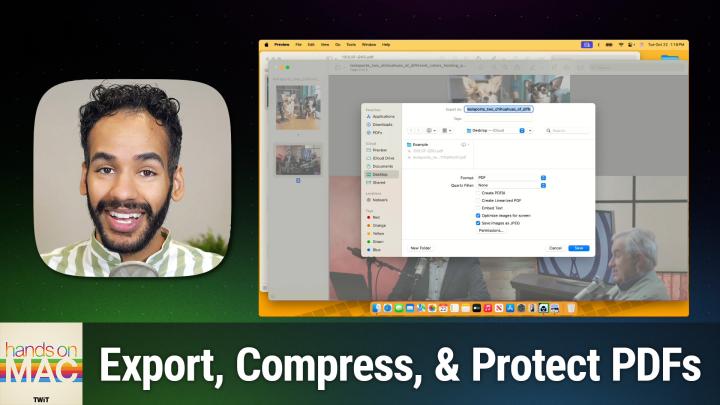HOM 123: Resetting Your iPhone: What You Need To Know
Description
When you navigate to the reset options on your iPhone or iPad, you're presented with a list of options for resetting different aspects of your device. Mikah Sargent explains what each reset option does and shows you how to perform the necessary reset for your scenario.
Return iPhone settings to their defaults - Apple Support - https://support.apple.com/guide/iphone/return-iphone-settings-to-their-defaults-iphea1c2fe48/ios#:~:text=Go%20to%20Settings%20%3E%20General%20%3E%20Transfer,of%20your%20content%20is%20removed.
If your iPhone or iPad won't connect to a Wi-Fi network - Apple Support - https://support.apple.com/en-us/111786#:~:text=Reset%20your%20network%20settings,%3E%20Reset%20%3E%20Reset%20Network%20Settings.
Save keystrokes with text replacements on iPhone – Apple Support - https://support.apple.com/en-gb/guide/iphone/iph6d01d862/ios#:~:text=Go%20to%20Settings%20%3E%20General%20%3E%20Transfer,returns%20to%20its%20default%20state.
Move apps and widgets on the Home Screen on iPhone – Apple Support (UK) - https://support.apple.com/en-gb/guide/iphone/iphd2fc8ce30/ios#:~:text=Go%20to%20Settings%20%3E%20General%20%3E%20Transfer,that%20came%20with%20your%20iPhone.
About privacy and Location Services in iOS, iPadOS, and watchOS - Apple Support - https://support.apple.com/en-us/102515#:~:text=If%20you%20would%20like%20to,until%20you%20grant%20them%20permission.
Host: Mikah Sargent
Want access to the video version and exclusive features? Become a member of Club TWiT today! https://twit.tv/clubtwit
Club TWiT members can discuss this episode and leave feedback in the Club TWiT Discord.