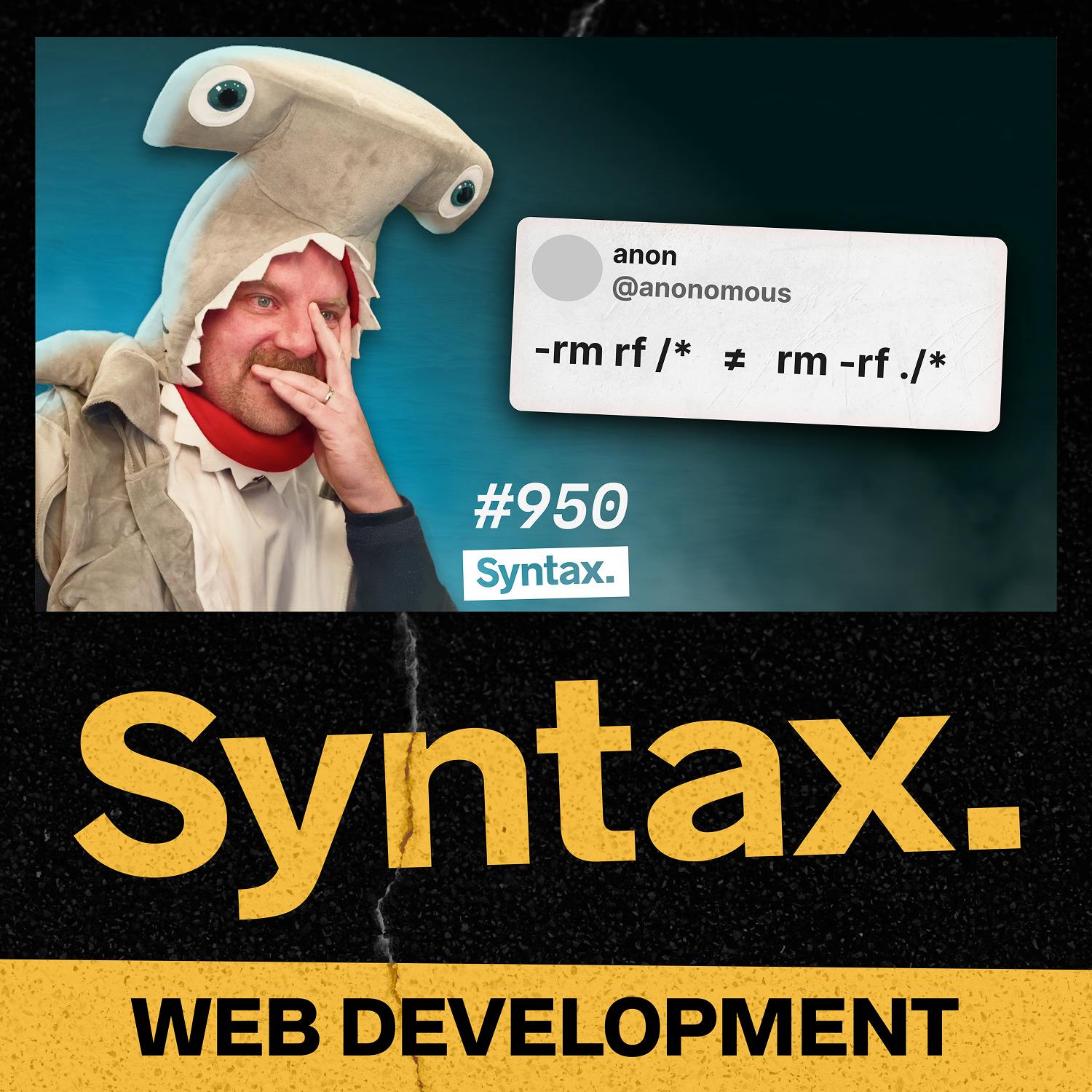Modals, Popups, Popovers, Lightboxes
Update: 2023-04-17 1
1
Description
In this Hasty Treat, Scott and Wes talk through the differences between modals, popups, popovers, lightboxes, and dialog boxes.
Show Notes- 00:31 ">00:31 Welcome
- 02:25 ">02:25 What’s popping up?
- 02:59 ">02:59 What’s a modal?
- 08:33 ">08:33 Pop overs and lightboxes
- 10:41 ">10:41 Explicit dismiss and light dismiss
- 11:30 ">11:30 Inert property
- inert
- 16:30 ">16:30 Backdrop pseudo element
- Dialog with animation
- 19:26 ">19:26 Dialog
- 28:12:11 ">28:12:11 Making accessibility easier
- Scott’s Instagram
- LevelUpTutorials Instagram
- Wes’ Instagram
- Wes’ Twitter
- Wes’ Facebook
- Scott’s Twitter
- Make sure to include @SyntaxFM in your tweets
Comments
In Channel